Click on the thumbnails to see full size pictures.

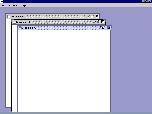

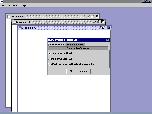
These pictures were taken under Windows, JDK 1.2.2
New Version 1.1.2
Fixed option saving bug
Added syntax coloring
Fixed some document position bugs
Added a package hierarchy
Windows 95, 98 or Linux
Java 2 development kit
leJOS firmwarewritten
by Jose Solorzano.
Installation:
Unzip the file into a directory. Run java install and java leJOS_Interface.Runner. This starts the interface.If you are using Java2 then you must set your CLASSPATH with JAVA_HOME\lib\tools.jar It will not work with out this (or at least it shouldn't).
Download:
Pictures:
Click on the thumbnails to see full size pictures.
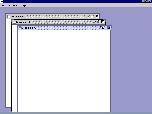
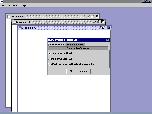
These pictures were taken under Windows, JDK 1.2.2
Links:
[lVI Project Page] [Download Area] [News Archives] [Bug Reporting] [Mailing Lists] [CVS Repository]
Future Improvements:
Auto completion of commonly used
words
More options for colors and fonts
Credits:
Jim Sculley, for helping me tremendously
with firing events, and figuring out problems I would have never caught.
Klearchos Klearchou, for giving
me ideas about the Auto-typer, and the coloring options.
Anyone else on comp.lang.java.*
that has helped me figure something out.
This is a learning experience for me, so that is why new features take a while to work correctly.
Comments, Questions, and Suggestions can be sent to
Andy Gombos
Disclaimer:
This page is not affiliated with Sun Microsystems. The software should
do nothing
to you computer, but if it does, it is not my fault. I hold no responsibility
with any damage
software may cause.